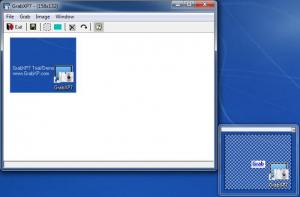GrabXP
7 7.1.0
Size: 1.28 MB
Downloads: 3577
Platform: Windows 7/Vista/XP
Screenshots are a good way to show your friend, over the Internet, where he can find a specific option on an interface. You can accomplish much more with the aid of screenshots and this is why it is important to create them in a fast and easy manner. GrabXP does not come with a large number of options and you will not get lost on its interface. Thanks to its simplicity, you can take screenshots of your entire desktop or capture well defined areas.
The application works well on MS Windows XP, Vista and Win 7. The setup file is 1.29 Mb large and when you launch it, you only need to click one Next button. On a modern day computer, the installation process lasts for a fraction of a second.
GrabXP lets you capture the whole screen or a selected area. Both methods can be used by clicking different options, located on the toolbar. When capturing the entire display, the application's interface will disappear and you will have to wait a second, until it will capture your screen. If you choose to capture a specific area, a transparent window will show up, which can be moved and resized like any other window.
Clicking the Grab option, in the window's center, will capture anything beneath the window and load it on the interface instantly. If you need a precise screenshot, you can define the grabber's size, by typing its vertical and horizontal size, on a separate window. When a snapshot is loaded on the interface, you can use the options in the Image menu to flip the image vertically or horizontally. Additionally, you can rotate it 90, 180 or 270 degrees. Finally, the snapshot can be printed, copied to the clipboard or saved in JPG or BMP format.
Pros
GrabXP is lightweight and very easy to use. It makes it possible to capture the entire screen or a selected area and perform basic editing actions on the result. The screenshot can be saved, printed or copied to the clipboard.
Cons
The zoom function is not very comfortable. If you capture a high resolution screen, you might have to navigate the Image menu to zoom out multiple times. GrabXP offers exactly what you need to capture your screen or certain regions, in no more than a few seconds.
GrabXP
7 7.1.0
Download
GrabXP Awards

GrabXP Editor’s Review Rating
GrabXP has been reviewed by Frederick Barton on 03 Jul 2012. Based on the user interface, features and complexity, Findmysoft has rated GrabXP 4 out of 5 stars, naming it Excellent